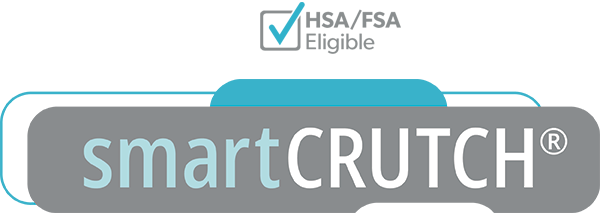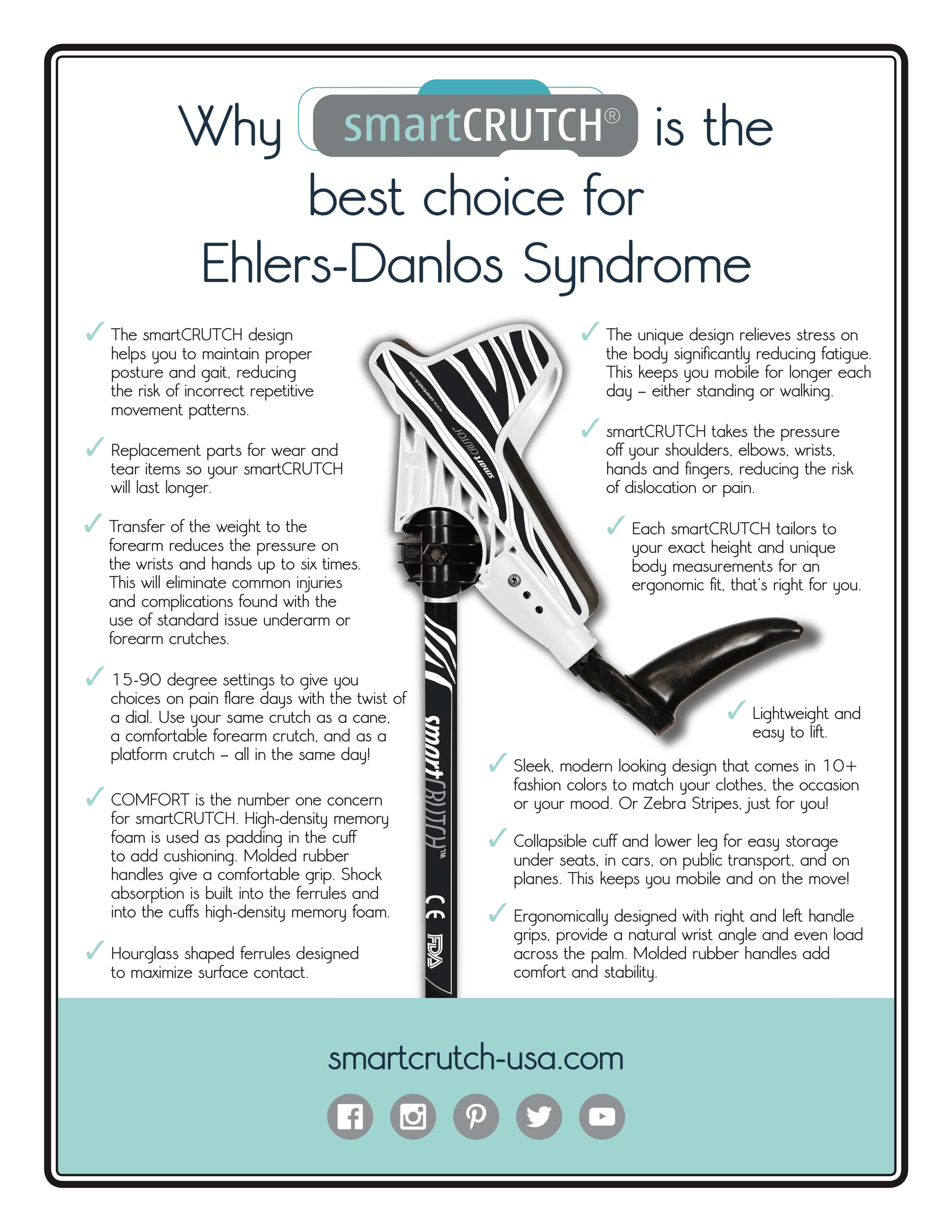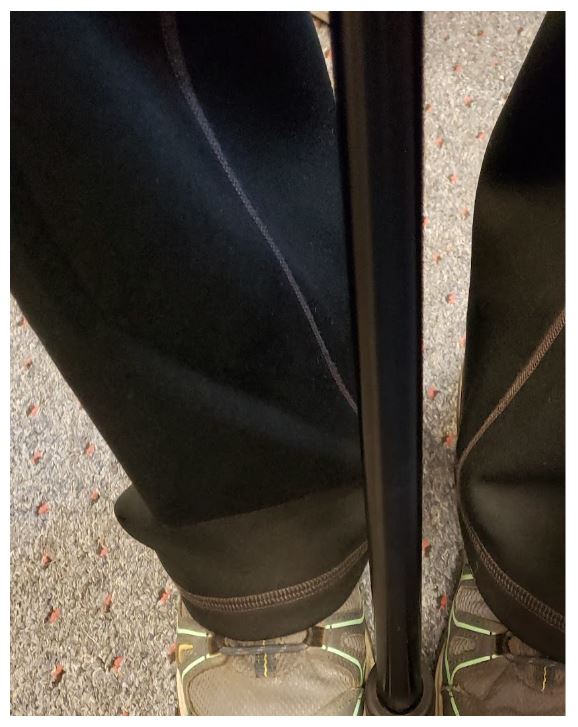Maybe. However, you can use your HSA/FSA (Health Savings Account) debit card to pay for your crutches on www.smartcrutch-usa.com.
smartCRUTCH does not bill insurance on your behalf; all products are shipped on receipt of payment in full. The good news is that in the past some customers have had their Health Insurance reimburse their purchase of smartCRUTCH. Individual insurance policies differ so vastly by medical necessity, provider, state and policy type that there is no one easy answer to this question. Some customers receive full or partial coverage, some are reimbursed the product cost and not shipping, and some are denied in full even with a prescription.
We are unable to guarantee the outcome of your reimbursement so if you are unsure; we suggest your first step is to contact your Insurance Provider ahead of time to confirm your policy inclusions and the process they need you to follow. We can provide you with a ‘sample’ receipt for the product you want so that your insurance company can assess the potential claim using the details on the receipt. Please email sales@smartcrutch-usa.com if you would like this sample PDF. Additionally, below you will find a general sample receipt link where you can also download a copy.
Please note that some Insurance providers will ask you to purchase smartCRUTCH through a DME (Durable Medical Equipment Supplier) or a measuring facility or orthotics company. At this time smartCRUTCH is not officially available through any other facility other than online at the webshop. That being said, we have seen that some DME’s have still purchased smartCRUTCH through the webshop on a customer’s behalf. The price you pay may differ to what you would purchase it directly through Smart Mobility Inc. We are able to drop ship directly to customers.
Once you have purchased your smartCRUTCH, we are unable to assist with insurance claims directly. However, on request, we will provide you with a separate detailed receipt to give you the best chance possible for success in your claim. If you are planning to claim your smartCRUTCH purchase from your insurance, here are some helpful suggestions for you to consider:
1.Some Insurance Providers request a completed HCFA CMS 1500 form from you with your claim. Your Medical Provider (physician, PT, OT, Orthopedic surgeon, referring medical practitioner) must fill out this form for you to attach to our receipt. We are not licensed to complete this form on your behalf. This form will include ICD-10 codes (disorders, injuries or conditions requiring you to use crutches). For smartCRUTCH there are literally thousands of ICD-10 codes that relate to reasons why patients would need to use crutches so we are not able to provide a limited list of these.
2. You need to request a detailed receipt at the time of placing your order with us (in the notes section of the checkout form). See a sample detailed receipt below that you could print and share with your insurance company prior to purchase.
3. It is helpful to obtain a diagnosis code from your physician for your particular ailment and supply this to us in the notes section or via email, so we can include it on the receipt.
4. Some Insurance Providers request a Prescription from your Medical Provider. We are not able to provide a prescription for you.
5. The following CMS HCPCS Codes (Healthcare Common Procedure Coding System) may be relevant to your purchase
- E-0111 Crutch, forearm, includes crutches of various materials, adjustable or fixed, each, complete with tip and handgrip (single)
- E-0110 Crutches, forearm, includes crutches of various materials, adjustable or fixed, pair, complete with tips and handgrips (pair)
- E-0153 Platform attachment, forearm crutch, each
- E-0100 Cane, includes canes of all materials, adjustable or fixed with tip
6. Some insurance forms ask for ‘a place of service’. This is the location where you will be using your crutches the most. This is usually ‘Home’ and is coded by the number ‘12’.
7. smartCRUTCH has the following relevant information that your insurance provider might require:
- FEIN # 26-3769760 (Yeoman Technology Group, LLC is the parent company to smartCRUTCH-USA)
- FDA Device Listing # D269388
- National Provider Identifier (NPI) # 1992215743
- DME Supplier License ID # 20176001225
- SAM Cage Code 8W0K1
- NAICS: 339113
- DUNS: 017639490
- Unique Entity ID:: JBV6HMH8X637
8. If you do have to file a claim yourself, don’t put it off! Many plans limit the length of time after receiving products or services that you can file a claim. Some time limits are as little as 30 days. The date of our receipt will be the date you paid for it.
9. Keep a photocopy of all the paperwork you supply to your Insurance Provider, and send them the originals.
10. Your Insurance Benefits Summary document should include instructions on how to file, along with copies of claim forms or details on how to obtain them (such as downloading them online).
11. The back of your insurance card will likely have a toll free telephone number for member services that you can call for assistance, as well.
Good luck!