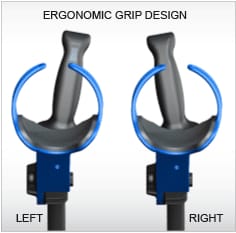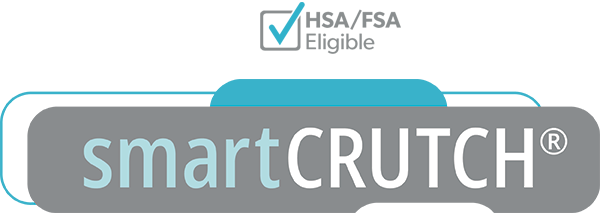To swap the handles, all you need to do is unscrew the handle adjustment bolt all the way until it is able to be removed completely. Then, just pull the handle out of its socket. At the bottom of the handle socket you will see two grooves. If you are looking directly into the socket, the notch on the bottom of the right handle will go into the left groove. After that, all you need to do is reinsert the bolt and set the handle to your desired length
Based on the date you ordered your crutches, there may be a “C-Clip” that prevents you from completely removing the handle adjustment bolt. If you are unable to completely unscrew/remove the handle adjustment bolt, you will need to remove the “C-Clip”. To access to c-clip remove the black cap coving the nut side on the left side of both crutch cuffs.
After the cap is removed, the c-clip can be removed with needle-nosed pliers. Once the c-clip it has been removed, unscrew the handle adjustment screw all the way. Then remove the handle and insert the new handle. After the new handle has been inserted you can screw in the handle adjustment screw. The c-clip does not need to be reinstalled so you can discard it.
Please let us know if you have any questions. Call or text 800-930-5928